As a computer science student, most of my presentations require tons of code demo and math equations. Google Slides and Office PPT are not the best option for me. Additionally, I want a convenient way to manage and share my slides.
Recently I use reveal-md to generate reveal.js slide from markdown and serve it on GitHub Page.
- Demo page: https://slides.hanklu.tw
- GitHub Repo: https://github.com/kehanlu/slides
In this article:
- The workflow I use to create my slides
- Use
reveal-mdto generate revealjs slides - Host multiple static slides on GitHub Page.
reveal.js
reveal.js is a popular and open source HTML presentation framework. With web browser, you can create fully featured and beautiful presentation using HTML. (Live demo and manual).
reveal.js support many features, such as auto-animate, speaker notes…etc, I mainly focus on the following:
- Markdown
- LaTex (including inline math equation)
- Syntax highlighted code
- Pdf export
- CSS customization
- Static page generation (host on GitHub Page)
Some drawbacks:
- Not able to co-edit with others
- Hard to arrange images
- Limited interface (not able to draw arbitrary blocks, graphs and arrows…etc)
- No flying text block
- No WYSIWYG (need text-editor and browser preview)
reveal-md
Using original reveal.js to create slides with Markdown is sometimes more complex, especially when you want to manage multiple slides.
Based on reveal.js, reveal-md generate presentation from Markdown files.
Installation
npm install -g reveal-mdUsage
This will start a local server and open a Markdown file as a reveal.js slide.
reveal-md path/to/my/slides.mdwith -w option, the browser will automatically reload when you change a Markdown file.
reveal-md path/to/my/slides.md -wThe following I will show you my setup and workflow for making https://slides.hanklu.tw .
My setup
mkdir slides # base folder
cd slides
npm install reveal-md
mkdir -p content content/attachments themeAn overview of file structure:
content: markdown filesattachments: images, audios…theme: custom themedocs: the generated static site (describe later)
.
├── content
│ ├── attachments
│ ├── slide A.md
│ └── slide B.md
├── docs
├── package.json
├── package-lock.json
├── reveal.json
├── reveal-md.json
└── theme
└── mytheme.css
Config
See https://github.com/webpro/reveal-md for more config options.
reveal-md.json: the config for reveal-md
{
"separator": "\n---\n",
"verticalSeparator": "\n----\n",
}See https://revealjs.com/config/
reveal.json:the config for reveal.js:
{
"controls": true,
"progress": true,
"history": true,
"center": true,
"slideNumber": true
}Run server
This will open a local server on localhost:1948, serving all markdown file in content/
reveal-md content/ -wCreate a slide
Now create a markdown file in content folder.
content/slide A.md
# meow
---
## Cat1
- apple
- banana
----
## Cat2
- Mango
- OrangeOn your browser you can see some listing file and slides with default theme.


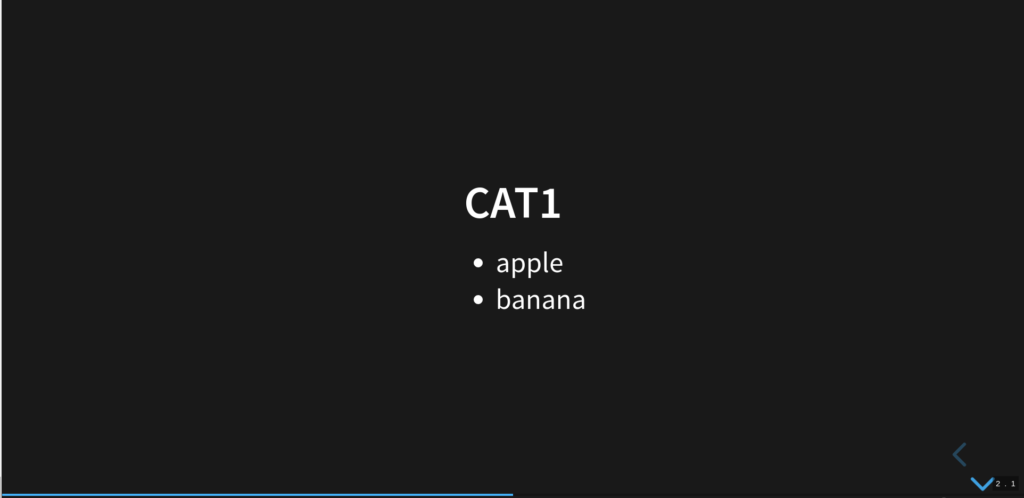
Generate static site
Generate static site to docs/ and collect static files from content/attachments
reveal-md content/ --static docs --static-dirs=content/attachments
Push to GitHub
First, create a repo on GitHub. See Adding an existing project to GitHub using the command line.
git init -b main
git add .
git commit -m "slides"
git remote add origin <remote repository URL>
git push origin mainNote
.gitignore
.DS_Store
node_modules/GitHub Page settings
settings > GitHub Pages > Source > Branch:main /docs
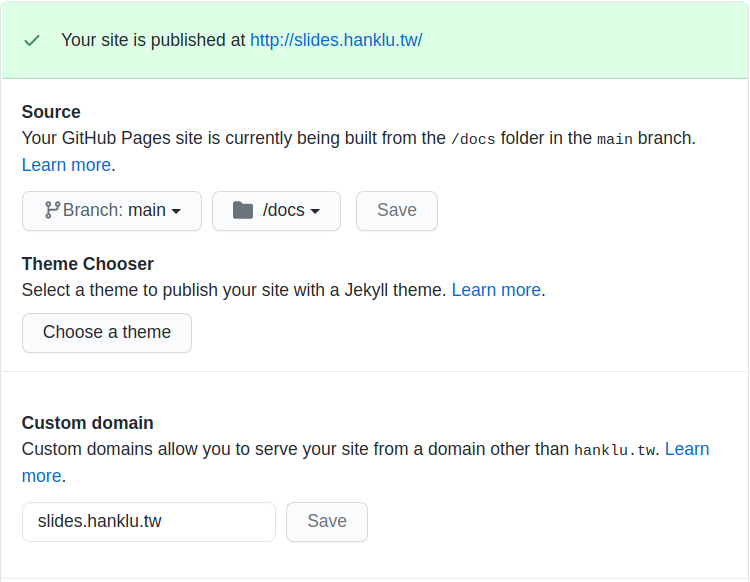
Done! Now you have…
- a repo for collecting your presentations
- your presentations host on GitHub Page, everyone can view your slides.
Customized theme
I made my theme by modified the theme from original reveal.js. Copy from reveal.js/theme/.
theme
├── mytheme.css
├── source
│ └── mytheme.scss
└── template
├── exposer.scss
├── mixins.scss
├── settings.scss
└── theme.scss
npm install -g sass
Watch file change and recompile.
sass --watch theme/source/mytheme.scss theme/mytheme.cssNote:
If you are using custom theme (theme/mytheme.css). By default, reveal-md will put the file at docs/_assets/mytheme.css, which will cause some issue. The directory name starts with underline(_) will not be parsed on GitHub Page.
mv docs/_assets docs/assetsMy workflow
Work with VScode
With the help of Extension: Paste-Image, you can directly paste the image from clipboard in a markdown file.

.vscode/settings.json
{
"pasteImage.path": "${currentFileDir}/attachments",
"pasteImage.basePath": "${currentFileDir}",
}Scripts in package.json
in package.json
// ...
"scripts":{
"start": "reveal-md content/ -w",
"build": "rm -rf docs &&
reveal-md content/ --static docs --static-dirs=content/attachments &&
mv docs/_assets docs/assets"
}when I am creating slide…
npm run startwhen I want to generate static site…
npm run buildPush to GitHub
git add .
git commit -m "`date`"
git push